Managing Your Finances (Tips for Freelancers and Creative Entrepreneurs)
November 08, 2020As a freelancer, you're likely already acquainted with the idea of things taking an unpredictable turn. 2020 has summed that up in pretty simple terms. Freelancers, regardless of your discipline, often live with a fear of things flipping upside down on a daily basis: from worries of new competition to a global recession, freelancing can bring with it a lot of stresses around this type of uncertainty.
Talking about money in the creative scene isn't something that we do a lot of but it's maybe more important now than ever that, especially as freelancers, we start making that change.
Here's a simple guide that explores how I manage my money as a freelancer, in hopes that it might help you do the same.
Disclaimer: I’m not a financial expert. These are things that have helped me based on my personal experiences and I ask you to do your own research before acting on any of this advice. I’m also talking from my experience as a sole trader, and not as a limited company, so please be aware that some of this advice might take a different format if your circumstances aren’t the same.
When I first started freelancing, not having a clear overview of my finances was something that regularly stressed me out and overwhelmed me. It wasn't long before I realised the key to feeling more confident and less overwhelmed when managing my money:
Separate Your Finances
There are plenty of ways you can separate your finances. Whether that is into Pots, like the popular banking app Monzo uses, or into different accounts altogether. If you're stuck for ideas on how to separate your accounts, consider some of the following:
- Business
- Personal Spending
- Bills
- Savings
- Taxes
Having different pots, accounts or sections for your money can help you best understand where your money is, where it’s going and what you can afford. It's the most simple way to get on top of your finances.

Another reason this works so well is that, due to the nature of my job (a freelance photographer), I’m often paid frequently throughout the month rather than in one lump sum. Because of this, it means that I make money at the same time as spending it, which can make things difficult in regards to getting a clear understanding of my financial situation.
Pay Yourself A Wage
Each month, I pay myself a wage through a standing order (or direct deposit) between my accounts. More specifically, I send the first payment into my Bills account to cover my bills and rent for the month, and then a second payment into a Personal Spending account.
Not only does this create an easy way for me to move my money into the appropriate accounts, but it also helps me budget by creating an idea of how much I can spend each month. Similarly, it also helps me visualise how much money I need to make per month to be able to afford my lifestyle.
Use Budgeting Tools
Using tools such as Monzo can be a great way to budget. Within the Monzo app, you can set a budget and dissect that budget into budgets for the different aspects of your spending: from travel to food shopping. Monzo also keeps you notified as to how on track you are with your spending and whether or not you’re set to go over budget for that month.
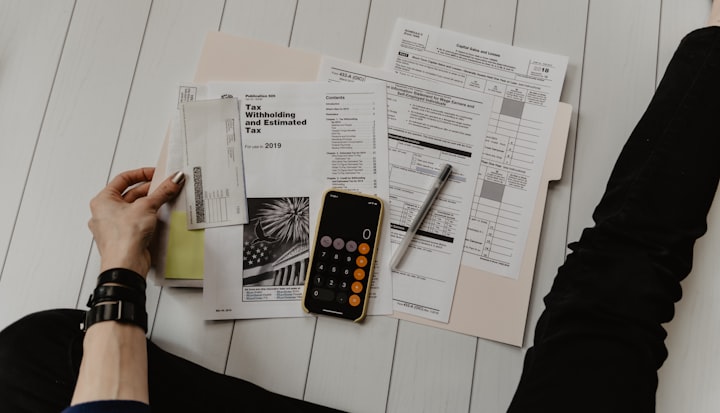
If you don’t want to use something like Monzo, doing it the old fashioned way and setting up a spreadsheet to record your outgoings can be a useful way of keeping within a budget. It just requires a little more time than using an app.
Pay Attention to Seasonal Trends
When you’re looking at your money, it’s also important to pay attention to any trends. For example, as a photographer, I know that I usually make more money in the summer than in the winter, due to the longer days, better weather, and wedding season. Making sure that I know that is important so that I can put the extra money I make in the summer months aside to see me through the winter, just in case I need it. If you look at your finances over the last tax year, you might be able to spot some similar trends in your own field of work.

Use Automatic Saving Tools
Saving money, as this year has probably taught the majority of us, is of utmost importance as a freelancer. Preparing for the unknown is important regardless of your job, but when you don’t have a guaranteed income, that makes it even more important. If you’re someone that struggles to save or just forgets to, then you could consider setting up an automatic saving tool. A lot of bank accounts have this “save the change” feature - I know that Lloyds and Monzo both do, and I’m sure that many others do, too.

Another app that I use that helps me to save money without even realising is called Chip, and it’s great for freelancers. Chip essentially works out how much you can afford to save, and then saves that for you, and you can change the settings so that it doesn’t save if your bank account is below a certain figure, or you’re in your overdraft, for example. And you can also change the level at which it saves. So, if you want to save more, you can let it save more, and if you want to save less, that’s fine too. It also gives you the option to add goals and see how achievable they are and when you might achieve them by.
You can get a free £5 to boost your savings if you use the code JKJZHH when setting up your Chip account (and, no, unfortunately, it's not an affiliate code and I don't make money from you using it haha!).
All-In-One Taxes & Invoicing System
Taxes. The bane of every freelancer’s life. Taxes can definitely be intimidating, but I use an app to manage mine called Quickbooks. You might have seen it advertised before, but Quickbooks is a great all-in-one system for managing your books and your invoices. You can send invoices and receipts through the platform and you can categorise your income and outgoings as personal or business-related. It helps to generate your self-assessment form for the end of the tax year and gives you detailed insights on your finances, including an estimate on how much tax you’ll have to pay as the year goes on.

These are just some of the tools and techniques that help me manage my money as a freelancer. If you want to watch the video in full, as well as join in the conversation in the comments about personal and freelance finances, you can do so here:


0 comments